고정 헤더 영역
상세 컨텐츠
본문
0.앱 구조
blog-app
-
api
-
db.json
-
-
client
-
public
-
index.html
-
modal.html
-
-
src
-
actions
-
index.js
-
types.js
-
-
apis
-
streams.js
-
-
components
-
StreamCreate.js
-
StreamDelete.js
-
StreamEdit.js
-
StreamForm.js
-
StreamList.js
-
-
App.js
-
GoogleAuth.js
-
Header.js
-
Modal.js
-
-
reducers
-
authReducer.js
-
index.js
-
streamReducer.js
-
-
history.js
-
index.js
-
1.components/streams/streamForm.js
import React from 'react';
import { Field, reduxForm } from 'redux-form';
class StreamForm extends React.Component {
renderError({ error, touched }) {
if (touched && error) {
return (
<div className="ui error message">
<div className="header">{error}</div>
</div>
);
}
}
renderInput = ({ input, label, meta }) => {
const className = `field ${meta.error && meta.touched ? 'error' : ''}`;
return (
<div className={className}>
<label>{label}</label>
<input {...input} autoComplete="off" />
{this.renderError(meta)}
</div>
);
};
onSubmit = formValues => {
this.props.onSubmit(formValues);
};
render() {
return (
<form
onSubmit={this.props.handleSubmit(this.onSubmit)}
className="ui form error"
>
<Field name="title" component={this.renderInput} label="Enter Title" />
<Field
name="description"
component={this.renderInput}
label="Enter Description"
/>
<button className="ui button primary">Submit</button>
</form>
);
}
}
const validate = formValues => {
const errors = {};
if (!formValues.title) {
errors.title = 'You must enter a title';
}
if (!formValues.description) {
errors.description = 'You must enter a description';
}
return errors;
};
export default reduxForm({
form: 'streamForm',
validate
})(StreamForm);2.src/components/streams/streamEdit.js
import React from "react";
import { connect } from "react-redux";
import { fetchStream, editStream } from "../../actions";
import StreamForm from './StreamForm';
import _ from 'lodash';
class StreamEdit extends React.Component {
componentDidMount() {
this.props.fetchStream(this.props.match.params.id);
}
onSubmit = formValues => {
this.props.editStream(this.props.match.params.id, formValues);
};
render() {
if (!this.props.stream) {
return <div>Loading</div>;
}
return (
<div>
<h3>Edit a Stream</h3>
<StreamForm
initialValues={_.pick(this.props.stream, 'title', 'description')}
onSubmit={this.onSubmit}
/>
</div>
);
}
}
const mapStateToProps = (state, ownProps) => {
return { stream: state.streams[ownProps.match.params.id] };
};
export default connect(
mapStateToProps,
{ fetchStream, editStream }
)(StreamEdit);
fetchStream 액션 호출
fetchStream 액션의 인자에 id값을 넣어 호출한다.
mapStateToProps
const mapStateToProps = (state, ownProps) => {
return { stream: state.streams[ownProps.match.params.id] };
};Store에서 streamReducer로 처리된 정보를 가져온다.
이 때 액션이 parameter로 id 값을 받기 때문에 인자로
ownProps.match.params.id를 주었다.
export const editStream = (id, formValues) => async (dispatch) => {
const response = await streams.patch(`streams/${id}`, formValues);
dispatch({ type: EDIT_STREAM, payload: response.data });
history.push("/");
};
ownProps
부모에게서 받은 Props(App.js)를 match.params로 접근하여 id를 얻는다.
InitialValues
<StreamForm
initialValues={_.pick(this.props.stream, 'title', 'description')}
onSubmit={this.onSubmit}
/>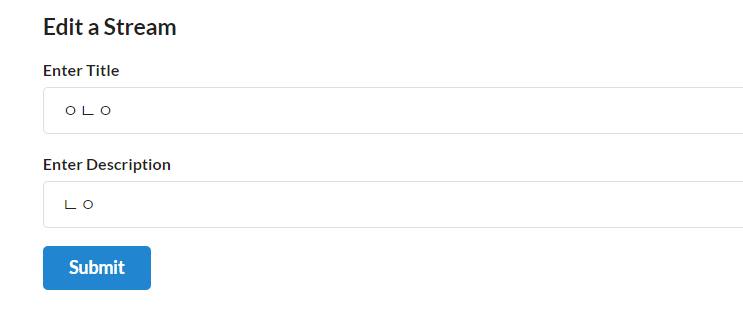
'React' 카테고리의 다른 글
| Blog App3 StreamList (0) | 2020.08.20 |
|---|---|
| React Router를 이용하여 component간에 props 넘겨주기 (0) | 2020.08.20 |
| redux-form (0) | 2020.08.20 |
| Blog App 4 StreamCreate (0) | 2020.08.20 |
| Blog App 2 GoogleAuth (0) | 2020.08.20 |




